- Home
- Products
- Articles
- 4 Axis Robot Arm
- A Stepper Motor Driven Ferris Wheel (Version 3 Compiler required)
- An Update on Keith Cameron's Lift
- Automatic Tram Layout
- Bug in Increment Word Instruction
- Compiler Version Releases
- Industrial Arc Welding Robot
- MotorVating the Speed Play Robot
- Reproducing the Electronic Set Models
- Sensor Expansion Port Pinout Diagram
- Sheet 1 - Hardware from NZ 240 volt wall socket to...
- Sheet 3 Meccano Car model controlled by the MotorVator and Director.
- Sheet 2 - Hardware from Motor(s) to MotorVator®.
- User Input Options
- Version 3 Manual Released
- 16/32 Bit Maths Routines
- Build Your Own Photo Sensor
- Controlling Stepper Motors
- Magnetic reed switch as a non contact sensor
- MeccCompiler III Tutorial
- More Inputs and/or Motors: Port Replication
- More Inputs: the Sensor Expansion Port
- Square Root Function
- Tutorial: Rev Counter
- Use of the opto switch or opto interrupter as a ro...
- FAQ
Reproducing the Electronic Set Models
In the 1970s, Meccano marketed an Electronics Set:
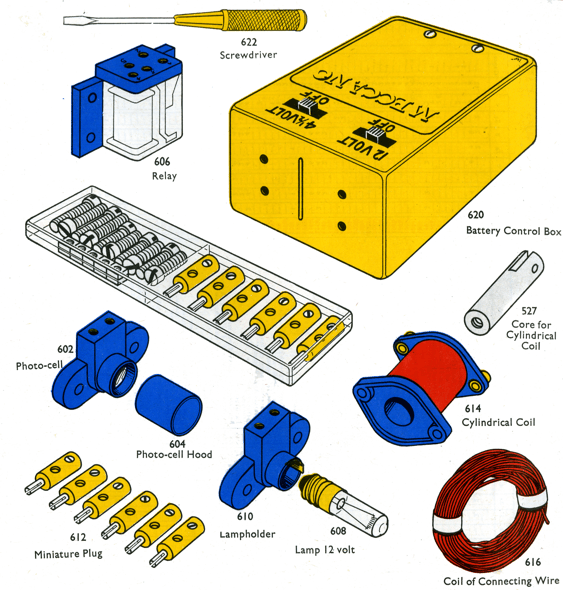
The Set allowed a number of "automated" models to be built.
All relied on input from the PhotoCell. So having built a photoCell replacement (see article on how to build your own Photocell) we can get on with making the MotorVator operate as required:
All of the routines use the "Tuning Potentiometer" method described in the PhotoCell article, with the PhotoCell into Analogue 1 input, the Tuner into Analogue 2 Input, and the motor (PowerDrive or whatever you want - after all, the speed can now be adjusted programmatically) in Motor Output A.
The Electronic Set allowed three Modes of Operation, as follows:
Circuit A Operation: Motor runs when the PhotoCell is blocked.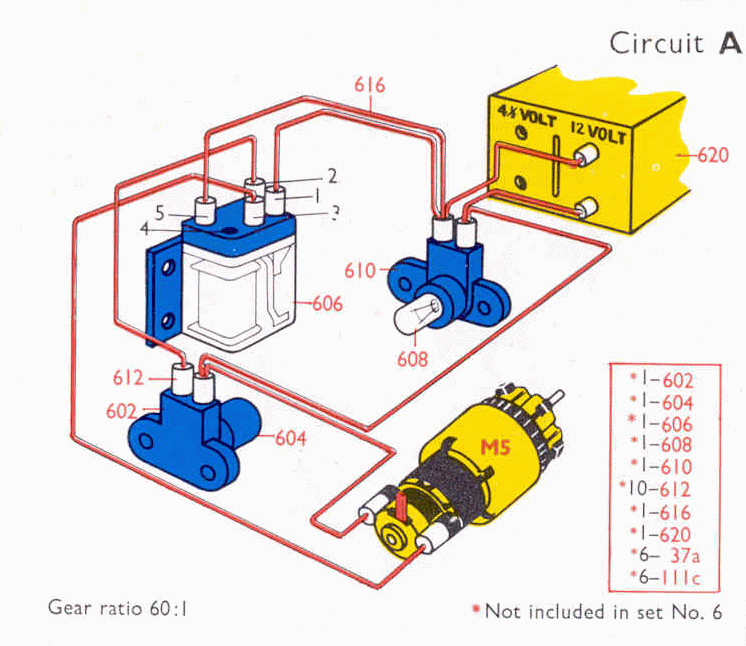
begin program
Declare Byte threshold
Declare Byte light
declare byte speed = 50 ; change this to suit your motor
Loop
light
= ReadAnalogue(1)
threshold = ReadAnalogue(2) ; get the threshold
If light > threshold Then ; reading goes up when dark
SetMotor 1,"F",Speed ; Run motor if Blocked
Else
SetMotor 1,"F",0 ; stop motor
End If
End loop
End Program
Circuit B Operation: Motor runs continuously, and Solenoid operates when the PhotoCell is blocked.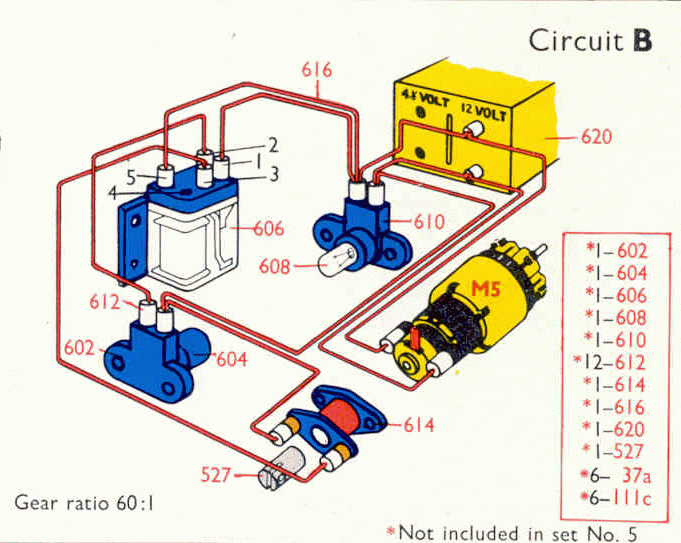
We are going to use Servo rather than the Solenoid. This has the advantage of being to tune the extent of the movement.
begin program
Declare Byte threshold
Declare Byte light
declare byte speed = 50 ; change this to suit your motor
SetMotor 1
,"F",Speed ; Run motor continuously
Loop
light
= ReadAnalogue(1)
threshold = ReadAnalogue(2) ; get the threshold
If light > threshold Then ; reading goes up when dark
SetServo 1,"F",90 ; If BLocked, turn fully one way
Else
SetServo 1,"B",90 ; else turn full the other way
End If
End loop
End Program
Circuit C Operation: Motor runs when the Photocell is NOT blocked
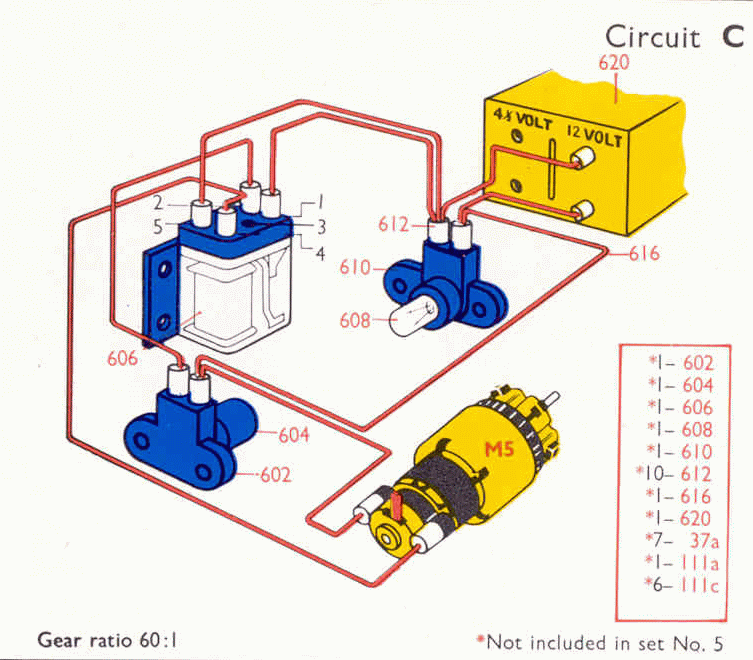
begin program
Declare Byte threshold
Declare Byte light
declare byte speed = 50 ; change this to suit your motor
Loop
light
= ReadAnalogue(1)
threshold = ReadAnalogue(2) ; get the threshold
If light < threshold Then ; reading goes up when dark
SetMotor 1,"F",Speed ; Run motor if NOT Blocked
Else
SetMotor 1,"F",0 ; stop motor
End If
End loop
End Program
